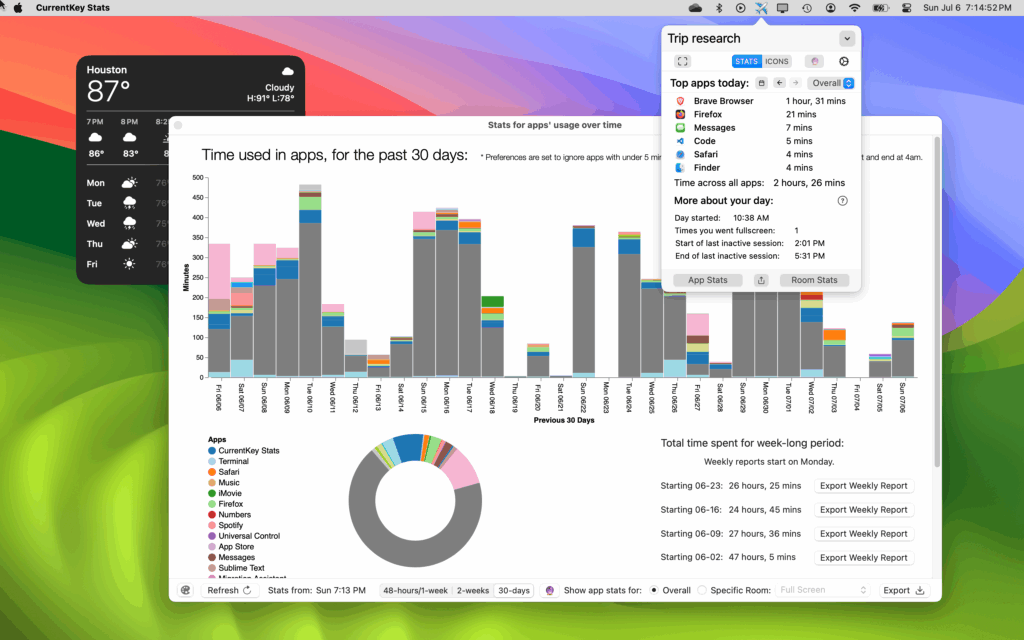Turn your Mac Spaces into purpose-built Rooms.
CurrentKey organizes every Space with a custom name, icon, hotkey, banner, and more — then gives you clean, private insights about how your day actually went.
Built for people who live in many Spaces.
Drowning in projects? We get that. CurrentKey blends elegant workspace control with deep insights. Its Rooms functionality is truly unique.
Spaces organization
Make your desktops into Rooms and quickly jump between them via the menubar or hotkeys.
Custom icons & banners
Choose from hundreds of icons, use emoji, or bring your own to make every Room unmistakable.
Rich stats views
Explore daily summaries, weekly comparisons, and app-by-app usage in clean charts.
AppleScript automation
Trigger scripts when switching Rooms, or pull your stats programmatically.
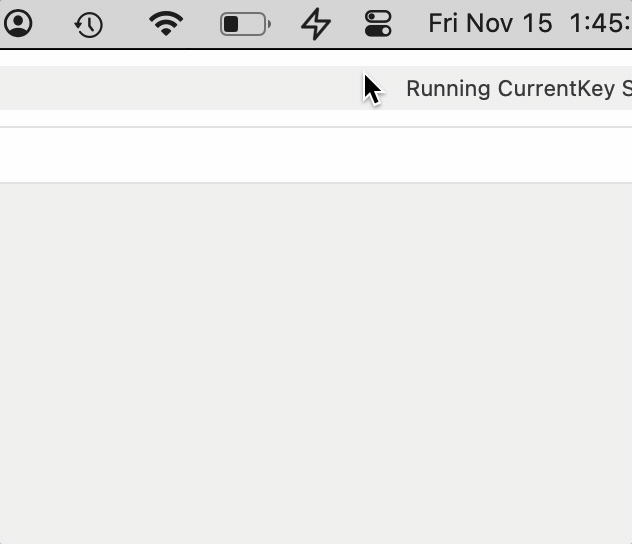
Note: CurrentKey assigns names inside the app but does not rename Mission Control desktops.
Custom Icons, Banners, and Alert Icons
Personalize every Room with custom visuals and share them with friends. New features include the ability to import/export Custom Icons to easily share with friends, and Banner images, which can be made to show up in any corner of your Mac’s screen when a new Room is entered.
Effortless, yet powerful, insights
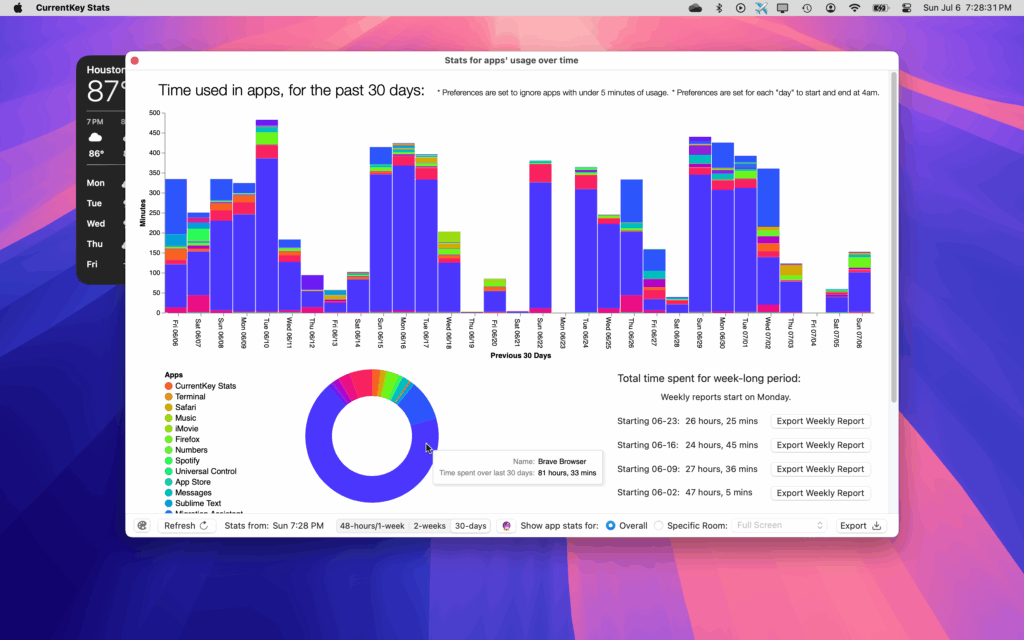
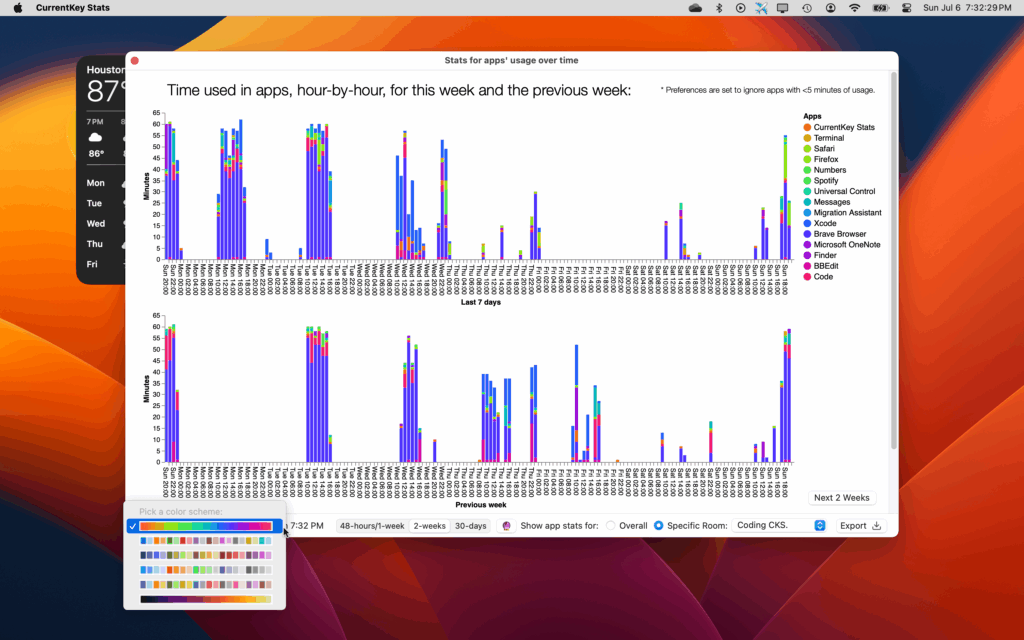
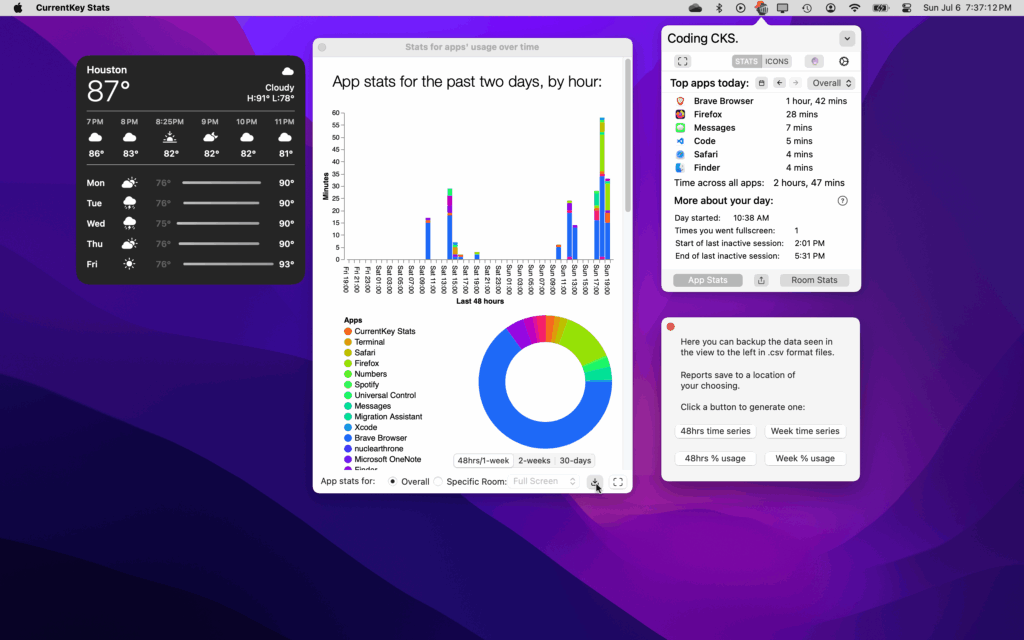
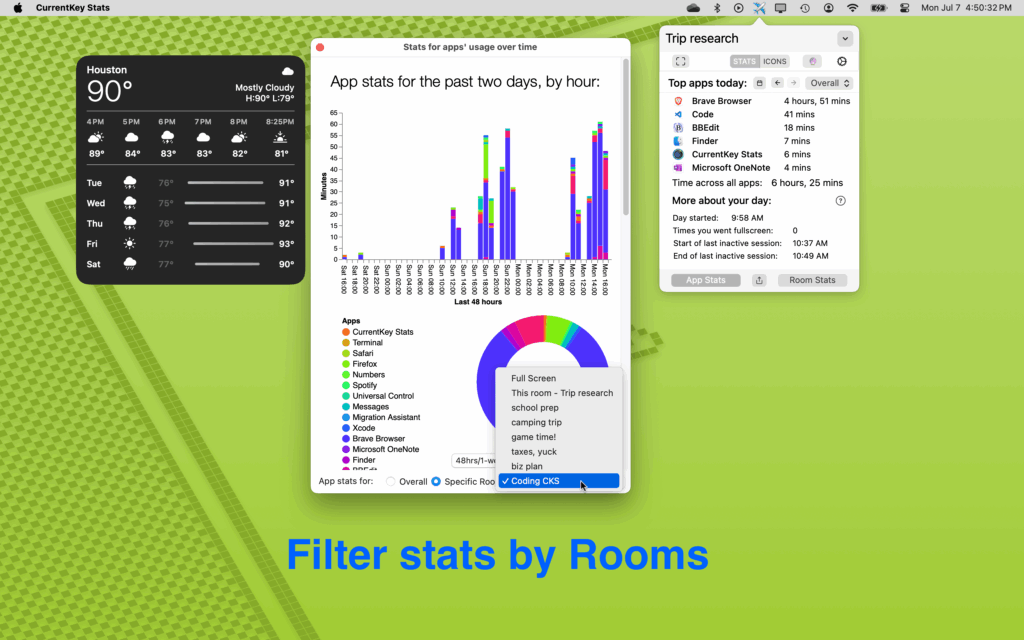
Private by design.
CurrentKey keeps your usage data on-device, but you can choose to export reports or share stats.
Stay in flow.
Access stats from a popover so you can check progress without leaving full screen. Insights are there when you need them, invisible when you do not.
Give your Spaces a brain.
Download CurrentKey on the Mac App Store and build a workspace that reflects how you actually work.